Docker 1 (install)
brew update
brew update
安裝 brew-cask-completion
brew install brew-cask-completion
daniel@Danielde-MBP > ~/test > brew install brew-cask-completion
==> Downloading https://github.com/xyb/homebrew-cask-completion/archive/v2.1.tar.gz
==> Downloading from https://codeload.github.com/xyb/homebrew-cask-completion/tar.gz/v2.1
######################################################################## 100.0%
/usr/local/Cellar/brew-cask-completion/2.1_1: 5 files, 11KB, built in 3 seconds
brew cask install docker
daniel@Danielde-MBP > ~/test > brew cask install docker
==> Tapping homebrew/cask
Cloning into '/usr/local/Homebrew/Library/Taps/homebrew/homebrew-cask'...
remote: Counting objects: 4086, done.
remote: Compressing objects: 100% (4068/4068), done.
remote: Total 4086 (delta 24), reused 693 (delta 14), pack-reused 0
Receiving objects: 100% (4086/4086), 1.28 MiB | 858.00 KiB/s, done.
Resolving deltas: 100% (24/24), done.
Tapped 0 formulae (4,095 files, 4MB)
==> Satisfying dependencies
==> Downloading https://download.docker.com/mac/stable/24312/Docker.dmg
######################################################################## 100.0%
==> Verifying checksum for Cask docker
==> Installing Cask docker
==> Creating Caskroom at /usr/local/Caskroom
==> We'll set permissions properly so we won't need sudo in the future.
Password:
==> Moving App 'Docker.app' to '/Applications/Docker.app'.
docker was successfully installed!
下載 docke mac
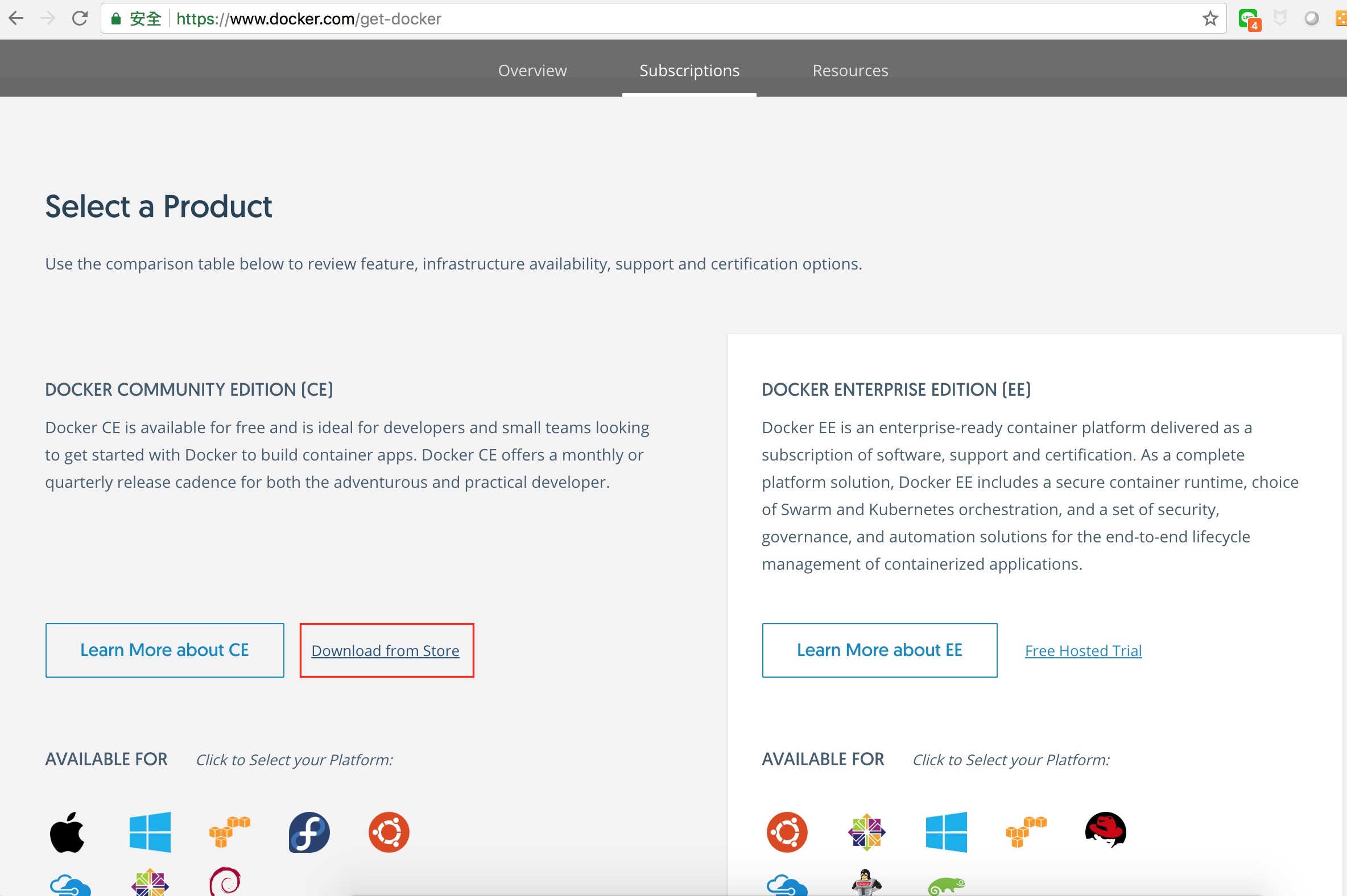
選擇 Docker Community Edition for Mac
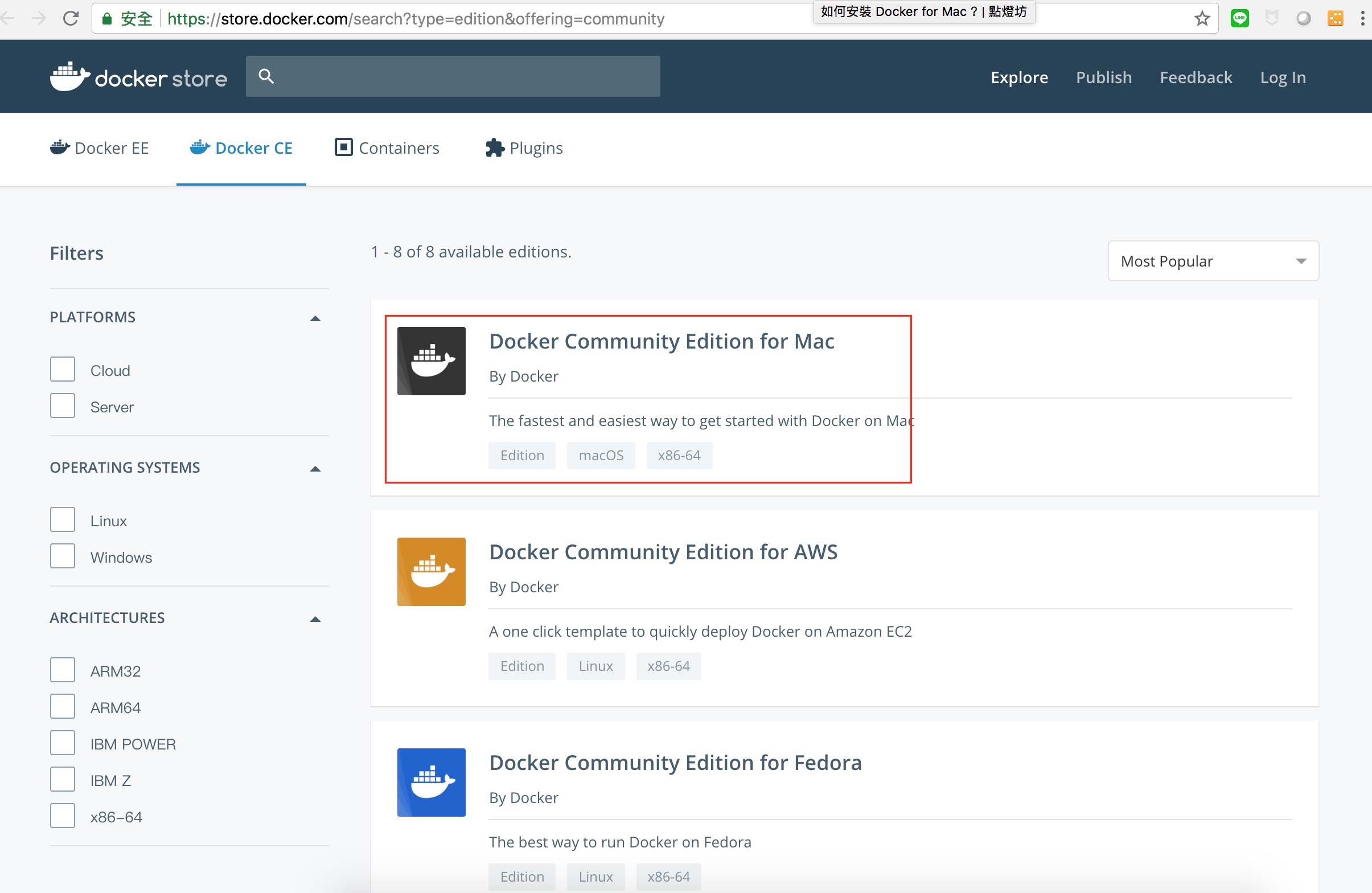
登入帳號
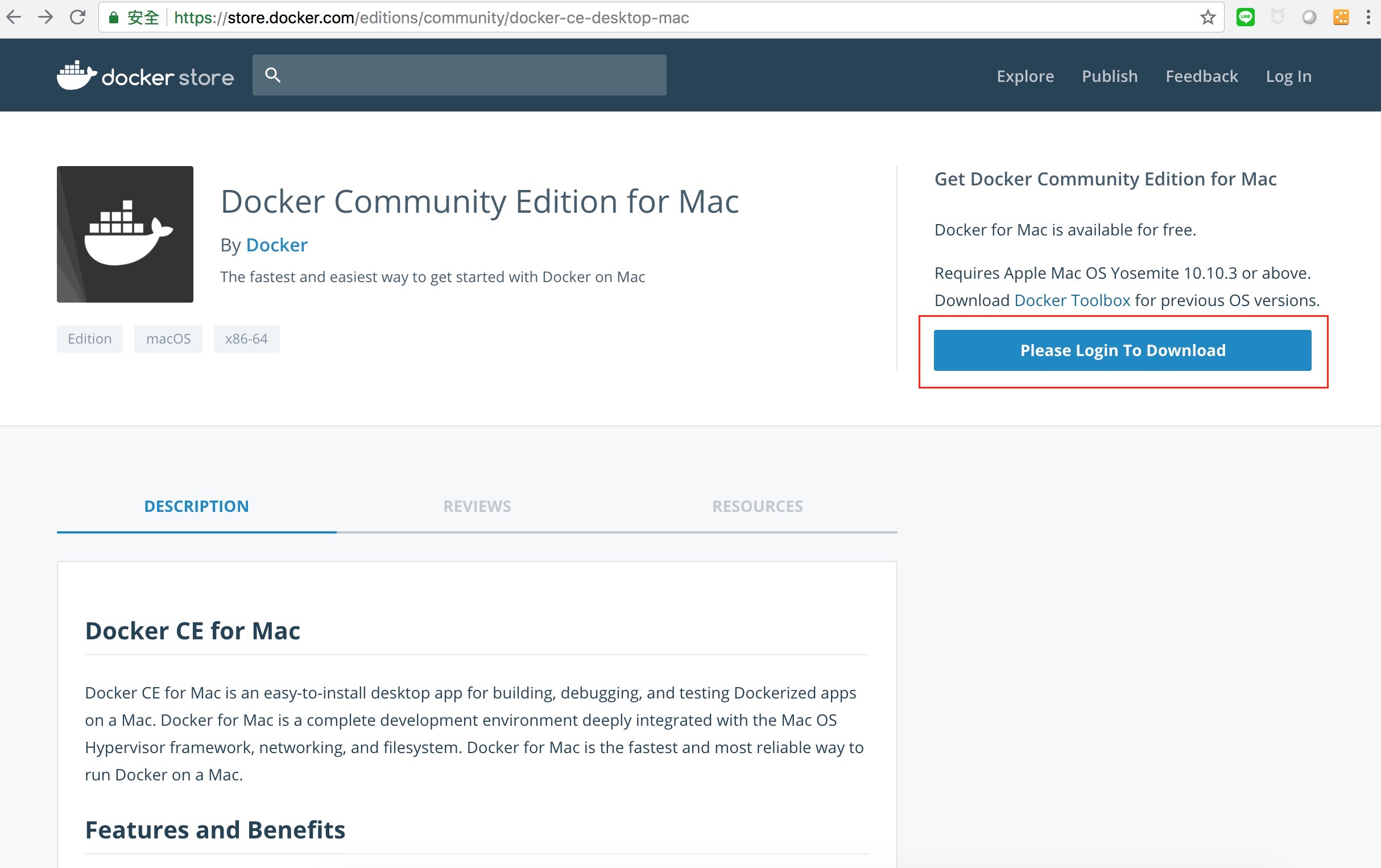
Get Docker
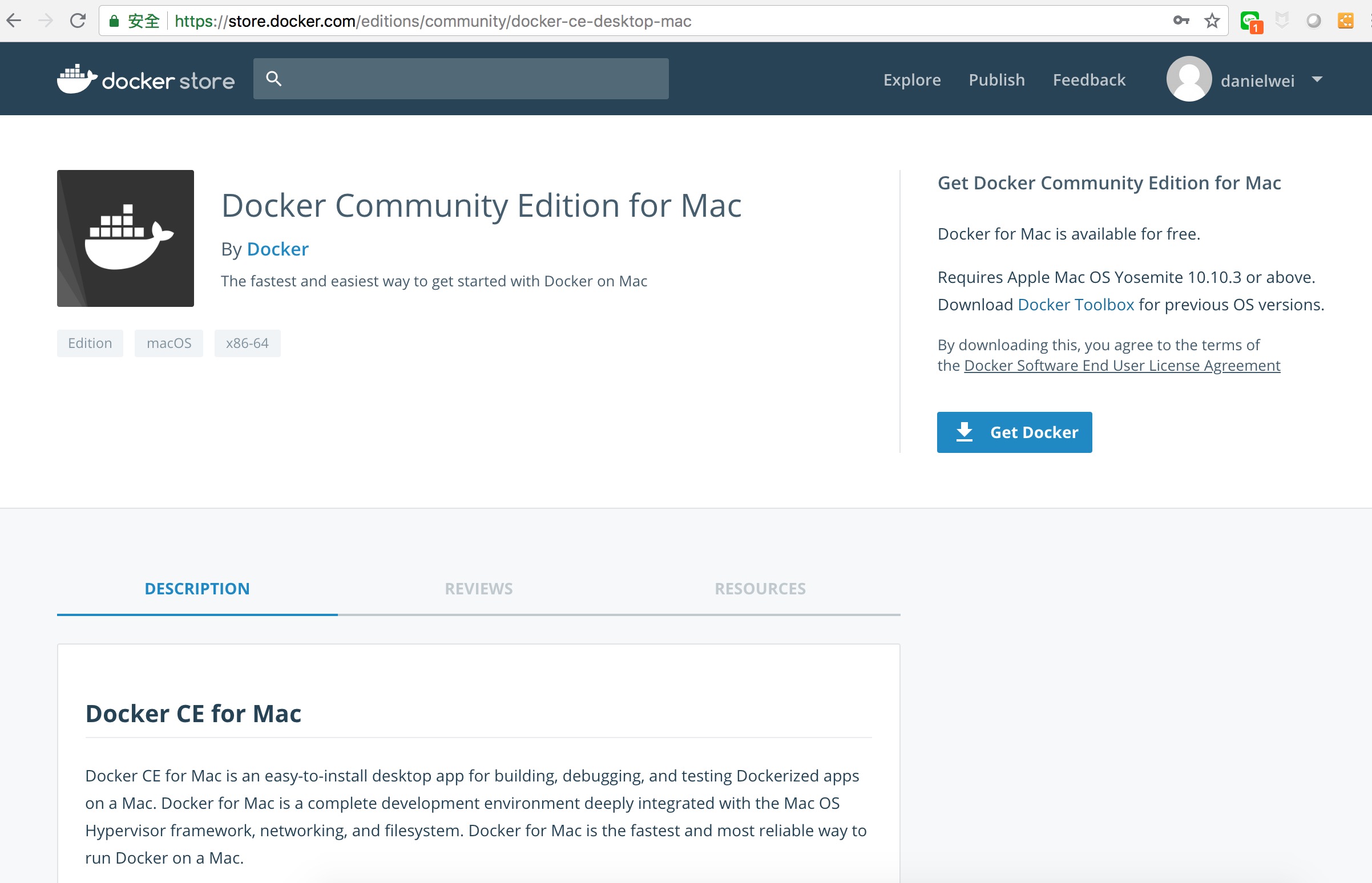
安裝
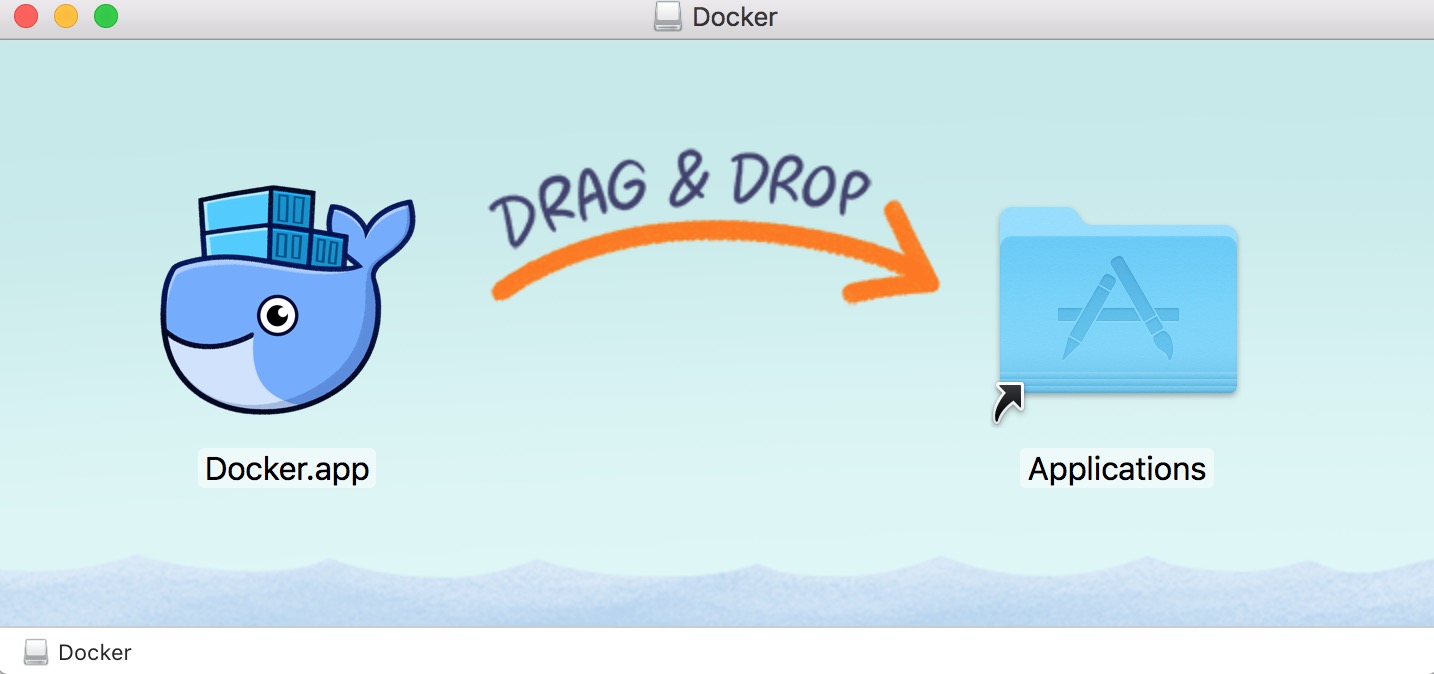
到 Mac Application 點 Docker 圖示
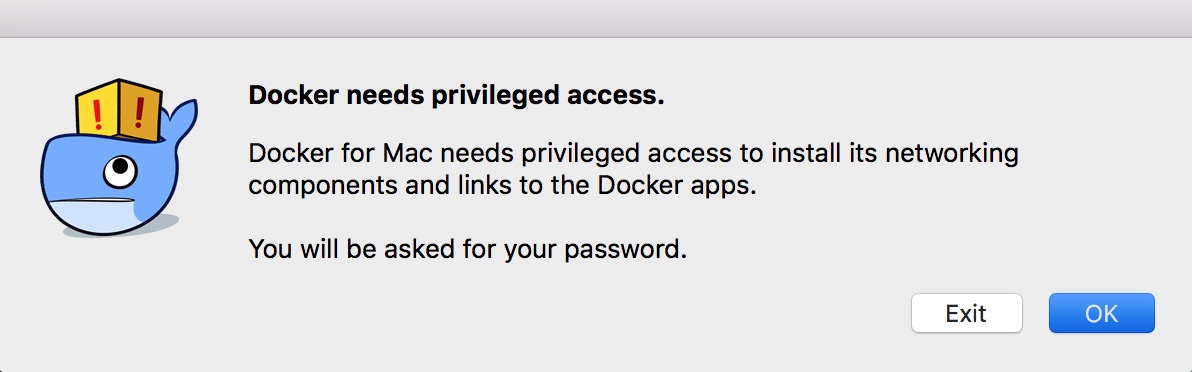
驗證帳號
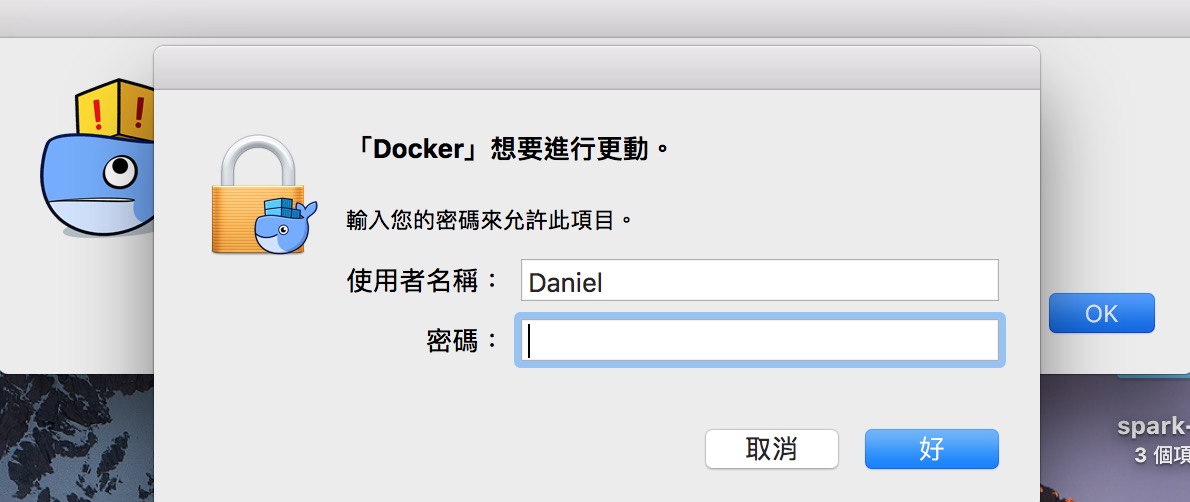
再用註冊的 docker id 登入後就會啟動了
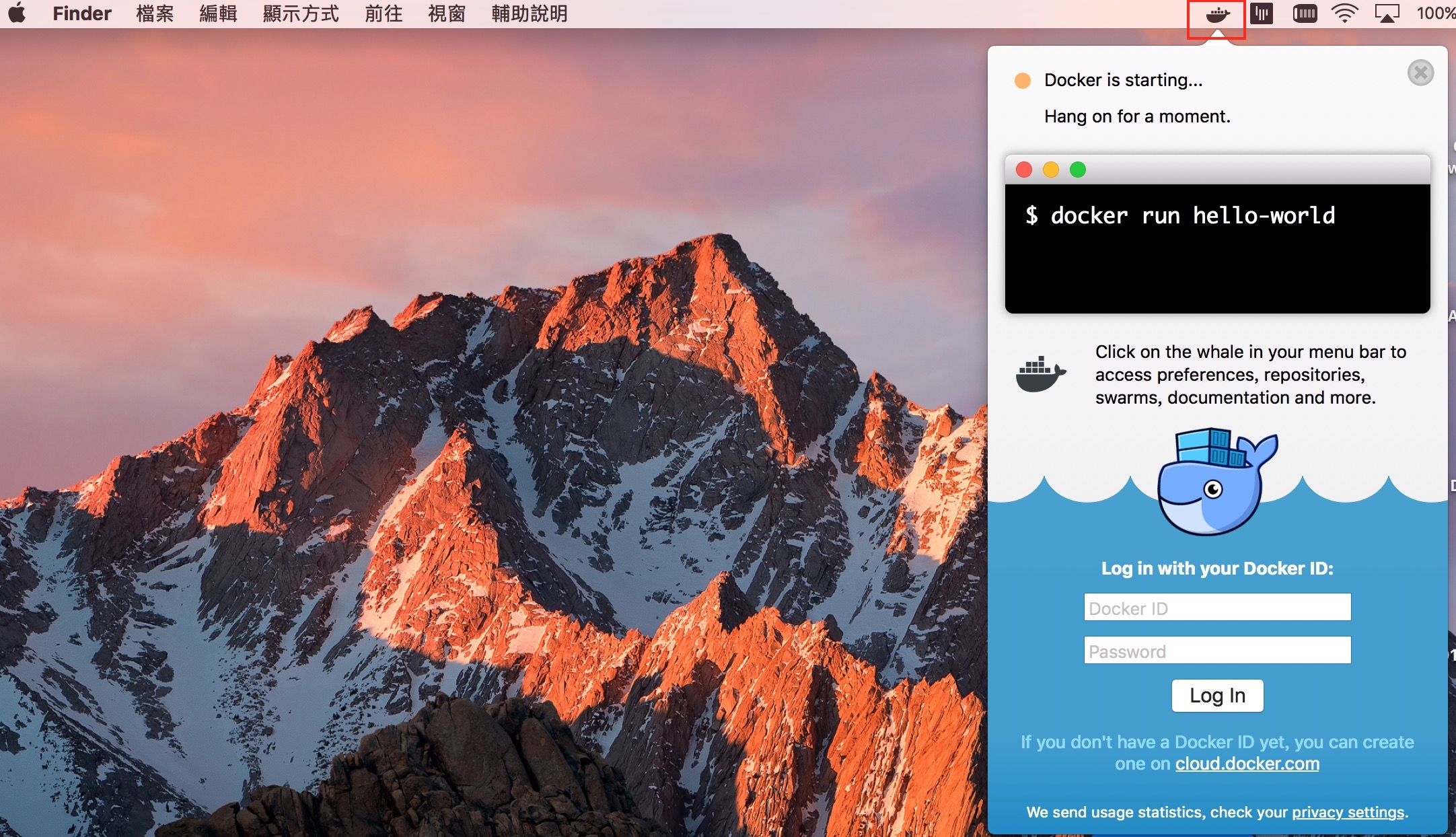
確認 docker version
daniel@Danielde-MBP > ~/test > docker version
Client:
Version: 18.03.1-ce
API version: 1.37
Go version: go1.9.5
Git commit: 9ee9f40
Built: Thu Apr 26 07:13:02 2018
OS/Arch: darwin/amd64
Experimental: false
Orchestrator: swarm
Server:
Engine:
Version: 18.03.1-ce
API version: 1.37 (minimum version 1.12)
Go version: go1.9.5
Git commit: 9ee9f40
Built: Thu Apr 26 07:22:38 2018
OS/Arch: linux/amd64
Experimental: true
參考資料 :
docker